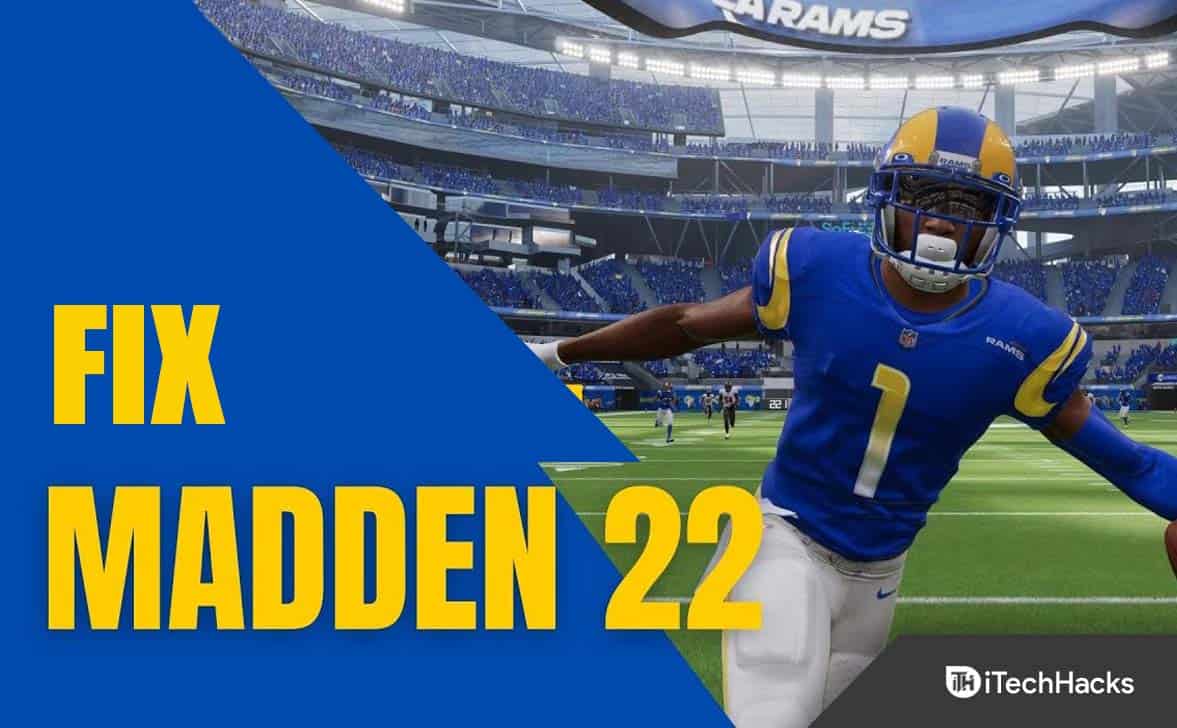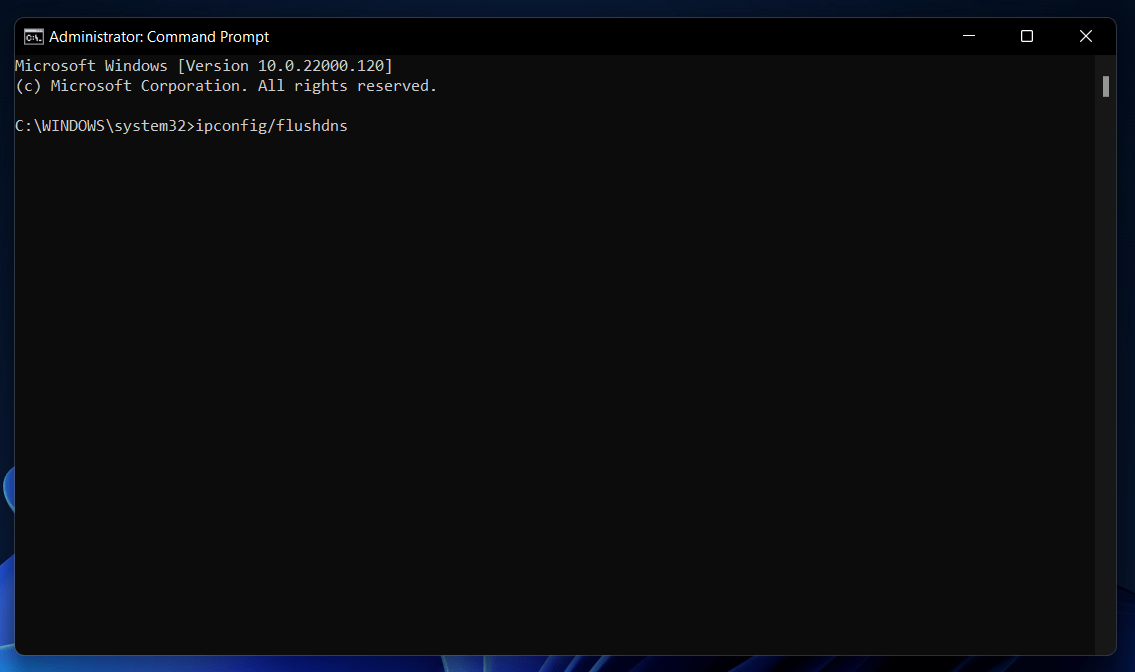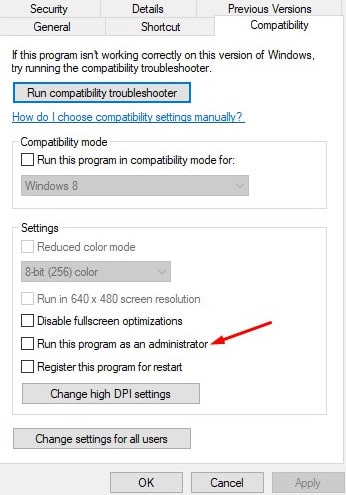Fix Madden 22 Not Connecting to EA Server
There are several reasons why Madden 22 is unable to connect to the EA server.
1 Fix Madden 22 Not Connecting to EA Server1.1 Check Server Status1.2 Flush DNS1.3 Delete Game Files1.4 Using Wired Connection1.5 Run Madden 22 as Administrator1.6 Reset your Console1.7 Disable VPN1.8 Uninstall and Re-Install1.9 Final Words
Possibly, your game does not have sufficient resources to connect appropriately with the servers, or you have a problem with your internet connection. The following fixes can be applied to solve the problem. in such cases
Check Server Status
The EA servers should be checked if they are not working properly. It is not uncommon for this to happen. If it does, it can lead to players having trouble connecting. If you want to know about any updates from the developers themselves, you can check out the EA Sports Twitter page. It is common for EA to notify its users on their official Twitter page when servers are down. It’s also helpful to follow players on Twitter for such updates.
Flush DNS
To improve gaming performance, try flushing the DNS if you have added custom DNS addresses. Your device will not be harmed by this action. Instead, the DNS will be forced to respond to requests correctly. Follow the steps:
Run the ‘command prompt‘ as an administrator.In the cmd interface, run the following command:
Now, reboot your PC after you have executed the command.
Delete Game Files
In Madden NFL 22, the error of being unable to connect to EA servers can sometimes be caused by game files. So, you will need to remove the Madden game files from your device in order to fix this issue. To do so, go to your device’s Settings. From there, select the Apps tab. Scroll down until you see Madden 22. Then, you must delete all of the game’s folders, except Profile and Roster. By doing this, you won’t lose any progress. You can also try another fix below if this one does not work for you.
Using Wired Connection
Use a direct-wired connection from your router if your computer or console continually disconnects from the internet when using wifi. There’s a possibility that your wifi signal has become unstable, or something is interfering with it.
Run Madden 22 as Administrator
You need to launch Maden NFL 22 with administrative rights. Then, its resources will not be blocked by firewalls and antivirus programs. Your computer would be given the resources it needs to run Madden 22 smoothly if you performed this action. Follow these steps:
Choose the Madden 22 shortcut by right click. Then, click PropertiesClick on the Compatibility tab.Select the “Run this program as an administrator” checkbox.
Then click the Apply button. Then click the Ok button.
Reset your Console
If you’re playing Madden on a console and are experiencing problems connecting to the EA servers in Madden NFL 22, you should try to reset your console. Xbox users must press the Xbox button on their console to access the guide. Click on “Profile & System” to access it. Then, click on “Settings“. Select “System“. Next, select “Console Info“. You can reset the console here. If you have a Playstation then you will need to turn off your PlayStation first. As soon as you have done this, hold down the Power button for two seconds. Now you have two options for resetting the device. Choose the appropriate option to reset the PlayStation.
Disable VPN
When playing Madden NFL 22, do not use a VPN. You could be faking your real identity by using your IP address, which the game servers will consider. The service can be used by some players to hide their current location, which sometimes doesn’t work with the Madden servers. To avoid this, it is recommended to disable VPNs before launching the game.
Uninstall and Re-Install
You can follow this simple step to resolve the issue of being unable to connect to EA servers. Simply, uninstall and reinstall the game on your device. This will fix most of the issues.
Final Words
In Madden NFL 22, these are some options you can try to resolve the issue of being unable to connect to the EA server. But, you may need to go through some of the slightly complicated steps in this article to fix the issue, even if the cause is most likely a faulty connection or server error. RELATED GUIDES:
How to Convert HEIC to JPG on WindowsFix Forza Horizon 4/5 Crashing Not WorkingFar Changing Tides Keeps Crashing on PC StartupHow To Fix Unable to Connect EA Servers
Δ