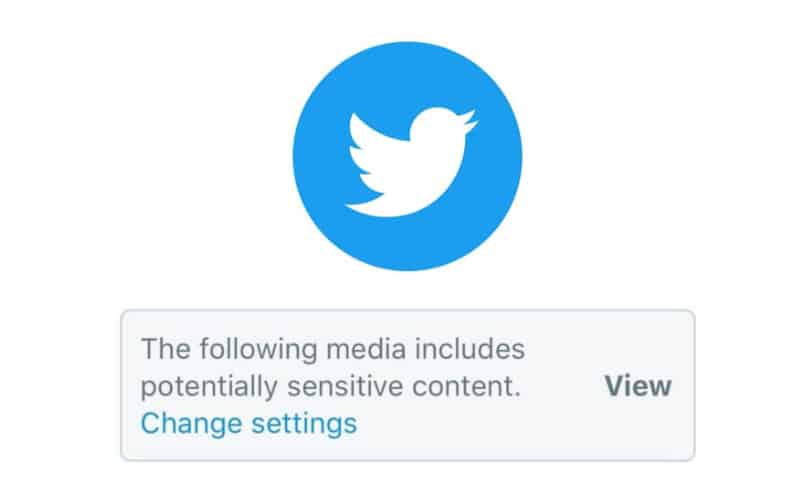Some users tweet and post content that may be sensitive, and because of this, Twitter tries to protect its users from particular kinds of content. However, most people have no problem viewing this kind of delicate material. If you are looking for solutions to the “this tweet may contain sensitive content” notification, you have come to the right place. Here, we’ll explain how you can disable the sensitive content feature on Twitter.
What is Sensitive Content
Let’s first clarify what kinds of content can be classified as sensitive content so we can get into the main points of this article.
0.1 What is Sensitive Content 0.2 Why Do You Receive the Warning1 How To Turn Off This Tweet May Include Sensitive Content On Twitter1.1 On Twitter Mobile App2 How To Change Sensitive Content On Twitter Web or Desktop3 Remove Sensitive Content Label From Your Tweets+3.1 What Is The Best Way To Disable The Sensitive Tweets And Post Warning For My Own Content?3.2 Conclusion:
According to Twitter’s official statement, “sensitive content” is any material that can potentially offend a user, such as violence and nudity. This means you can’t upload anything illegal, depicts sexual violence or sadism, or is overly graphic. You may notice the sensitive content alert on some messages as you go through your Twitter feed. This is because the tweet can include sensitive information that you don’t want to read.
It might cause you to become upset. Additionally, this filter protects individuals under the age of 18 from such content. It is crucial to flag your account if you frequently upload this content to Twitter to prevent it from deleting your account.
Why Do You Receive the Warning
Your account can be suspended if you publish NSFW (Not Safe For Work) stuff on social media sites like Instagram. On the other hand, Twitter lets you publish NSFW content, but you have to classify it as sensitive. By choosing Settings and privacy > Privacy and safety > Safety > On Twitter’s home page, flag any media that you tweet as containing potentially sensitive content.
If you identify a tweet as sensitive, you are more likely to share NSFW material frequently. However, after marking the tweet, you will see the warning that it “may contain sensitive content.” ” If a tweet says it “may include sensitive content,” then it contains inappropriate content like violence, nudity, sadness, etc. Your account runs the danger of being suspended after publishing NSFW content on Twitter without labeling it as sensitive. The notice really serves as a safeguard against people viewing anything they do not desire. Additionally, you can adjust that setting to remove the warning. How do you do that? Please continue to read the article.
How To Turn Off This Tweet May Include Sensitive Content On Twitter
if you wish to disable the sensitive content function on the Twitter website, you’ll need to adjust your privacy and security settings. You may stop the sensitive tweets and posts feature on the Twitter website by following a few simple steps. The following are the steps:
On Twitter Mobile App
Open the Twitter app on your mobile device.To access the sidebar menu, click your profile image in the top left corner. Now, click Privacy and safety under Settings and privacy. Click it to access the content. Turn on the Display media that may contain sensitive content.
Now, to turn off this tweet might include sensitive content on Twitter Web or Desktop, you need to follow these steps:
How To Change Sensitive Content On Twitter Web or Desktop
Visit Twitter.com by opening your browser and sign in if you haven’t already.
Click on More in the sidebar menu. Next, choose Settings & privacy > Privacy and Safety. Click on the content you see now. Check the box next for “Display Media That May Contain Sensitive Content” on this page.
Doing this will turn off the sensitive content warning on the Twitter web.
Remove Sensitive Content Label From Your Tweets+
Even if a tweet might not include explicit material or graphic violence, Twitter occasionally flags it as having sensitive content.
Click More on the sidebar after opening Twitter.Select Settings and Privacy > Privacy and safety.Then select Your Tweets. Remove a checkmark from the box labelled “Mark media you Tweet as containing content that may be sensitive.”
The same procedures can be carried out using the Twitter mobile app. However, the iOS version does not currently include the option. Be aware that you should keep the setting turned on if you frequently post media with sensitive topics. If you don’t, Twitter can permanently disable the feature for your account.
What Is The Best Way To Disable The Sensitive Tweets And Post Warning For My Own Content?
Based on its sensitive media policy, Twitter may occasionally label the files you submit as sensitive. Adjusting the settings, as demonstrated below, will allow you to prevent it from doing this. The account that is accused of tweeting similar material may also be banned. So let’s see how you may disable the sensitivity option for your tweets:
- You first need to go to your Twitter mobile application’s Navigation menu and select the Settings & Privacy option (similar to the above steps). Android devices can use this choice. For Apple iPhones, you must open Twitter through your mobile browser; once it has finished, go to the app’s upper-left corner and select your Profile. After that, select Settings and Privacy. To access the three-dot option on desktop devices, move your cursor to the left of the screen. You must select Settings and Privacy from here.
- Simply scroll down the screen on an Android device until you see the sensitive content option. You must uncheck the box. For desktop and iOS users, you must first select the Your Tweets option from the Privacy & Safety menu. Simply uncheck the box next to the sensitive content option to continue.
Conclusion:
Like other social media platforms like Snapchat and Instagram, Twitter has established strong regulations against offensive content. But instead of the information being taken off the site, you can choose what you see. To give you the option of viewing it or not, the social media juggernaut added the warning that “this tweet may contain sensitive content.” Depending on your preferences, you can turn this protective layer on or off using the methods described above. This was a brief tutorial on how to turn off this tweet. It might include sensitive content on Twitter. If it was helpful to you, let us know in the comments section. RELATED ARTICLES:
How to Pin Someone Else Tweet to Your ProfileHow to Save/Download GIFs from Twitter (GIF Downloader)How to Fix Overwatch 2 High Ping IssueFix Overwatch 2 Crashing or Freezing on PC, Xbox, PS4, PS5How To Fix Elden Ring Unable To Summon Cooperator ErrorFix COD MW2 Dev Error 11153 and Dev Error 6036: Status Installing Stuck Glitch
Δ