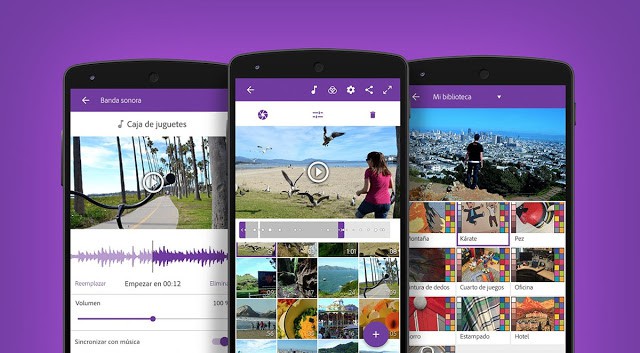Editing a video includes inserting text, cutting off the unwanted or the lengthy part, etc to get to give importance to the main attraction of the video. There are much software available for you to do this editing on the computer. But, this software are very large in size and hence less preferable. Instead, these videos can be easily edited on your smartphone using dedicated editing apps which are available on the Google Play Store. Listed below are some of the best video editing apps for smartphones which will perform the same task as those provided by the editing software for computers.
#1 FilmoraGo | Best Video Editing Apps
This app is one of the best video editing apps for your smartphone. It allows you to create a slideshow of your media files such as pictures, images etc. Other significant features include video trimming, rotating, video effects, filters, animated text, etc. The interface of this app is easy to understand and can be easily worked upon. This app wouldn’t disappoint you at all! Video Editing Apps for Android
1 Top Best 16+ Video Editing Apps for Android & iOS 20171.0.1 #1 FilmoraGo | Best Video Editing Apps(adsbygoogle = window.adsbygoogle || []).push({});1.0.1.1 Features:1.0.2 #2 Adobe Premiere Clip1.0.2.1 Features: 1.0.3 #3 Movie Maker Filmmaker | Best Video Editing App1.0.3.1 Features: 1.0.4 #4 PowerDirector Video Editor1.0.4.1 Features: 1.0.5 #5 Funimate1.0.6 #6 AndroVid – Video Editor1.0.6.1 Features:1.0.7 #7 VidTrim – Video Editor1.0.7.1 Features: 1.0.8 #8 KineMaster – Pro Video Editor1.0.8.1 Features: 1.0.9 #9 Videoshop – Video Editor1.0.10 #10 VivaVideo – Free Video Editor1.0.10.1 Features:1.0.11 #11 Clesh Video Editor1.0.12 #12 VQuick1.0.13 #13 Video Editor from WeVideo1.0.14 #14 Magisto Video Editor & Maker1.0.15 #15 VideoShow1.0.16 #16 Flipagram | Best Video Editing Apps
FilmoraGo for Android: [appbox googleplay com.wondershare.filmorago&hl=en] FilmoraGo for iOS: [appbox appstore https://itunes.apple.com/in/app/filmorago-free-video-editor/id1019382747?mt=8]
Features:
Import photo and video clipsPreview clips in Real-timeSupports imports from social networking like Facebook and InstagramSlow down & Speed up: create Multiple Fast or Slow Motions in the Same Video!Transitions: classic transitions such as Dissolve, Wipe, Split, Shutter and Zoom out to combine multiple pictures and videos seamlessly
#2 Adobe Premiere Clip
This app has a good name in the category of video editing apps. The features of this app include the ability to auto generate videos using your images and videos automatically. Also, you can manually edit your video using a variety of tools and effects and you can use your own music to be inserted in the video. The computer console of this app is very interesting but, its app is also worth giving a try. Adobe Premiere Clip for Android: [appbox googleplay com.adobe.premiereclip] Adobe Premiere Clip for iOS: [appbox appstore https://itunes.apple.com/in/app/adobe-premiere-clip-create/id919399401?mt=8]
Features:
Automatic Video Creation Powerful Video EditingSounds Quality is just AwesomeLooks Great with quality of FormatPhoto MotionEast to share.
#3 Movie Maker Filmmaker | Best Video Editing App
This app allows you to edit videos very efficiently. Its features include trimming, cropping, etc. It offers a huge variety of video effects. Also, you can design your own filter for your video. This app has undergone a major redesign recently which made it to struggle a bit. But, it is a must try video editing app. Movie Maker Filmmaker for Android: [appbox googleplay com.alivestory.android.alive] Movie Maker Filmmaker for iOS: [appbox appstore https://itunes.apple.com/us/app/filmmaker-pro-video-editor/id1082956994?mt=8]
Features:
Trim, crop and reorder to set focal points.Add moving effects like lens flares, light leaks, film effects and light overlays with our dynamic filters, to make each video stand out.Video edit Animation EffectsText Animation EffectsMusic slideshow & Soundtracks
#4 PowerDirector Video Editor
This is one of the largest video editing apps since it provides its users with a hell lot of features which include quick editing tools, various effects, collage maker, slow motion support, etc. It follows the ‘timeline editor‘ method which is similar to the previous editing apps. This makes people who have edited videos on those apps feel comfortable. Also, the interface of this app is easy to understand and work on. PowerDirector Video Editor is available for free on Google Play Store. Best Video Editing Apps for iPhone PowerDirector Video Editor for Android: [appbox googleplay com.cyberlink.powerdirector.DRA140225_01]
Features:
Professional and effective video editor.User-friendly.You can drag and drop any video, image or audio. This cans save your time.Great audio editor with integrated sound effects.You can record a soundtrack and even customize it.You can edit videos quickly which includes rotating, trimming and so on.
#5 Funimate
This is a popular app among those who edit music videos or simple videos. It offers over 15 filters which you can use to edit your videos. The interface of this app easy to understand and use. Complex editing cannot be done here but, simple videos or music videos can be edited here with great fun! Funimate for Android: [appbox googleplay com.avcrbt.funimate] Funimate for iOS: [appbox appstore https://itunes.apple.com/in/app/funimate-video-editor-add/id844570015?mt=8]
#6 AndroVid – Video Editor
You can edit videos of different formats using this editing tool, that too for free! It supports HD videos in 320, 480 and 720 pixels. It has some extra features in addition to the features available with other editing apps. The slideshow creation is an easy task. Also, the user interface is easy to understand and work on. Movie editing Android apps AndroVid for Android: [appbox googleplay com.androvid&hl=en]
Features:
Video Trimmer: Trim your videos to remove unwanted partsVideo Joiner: Merge multiple video clips into one video. You can add music as well.Video Transcoder: Convert videos to other formats, change the resolution to make your videos smaller. Supports conversion to 3GP, AVI, FLV, MP4, MPG, MOV, WMV and VOB formats.Slideshow Maker: Make slideshow from your images, add fading effect and music.
#7 VidTrim – Video Editor
This app is not free to download but, you can get its free trial version which will let you know whether this app is really useful for you or not.The pro version is available at Rs 119.83 as of now. Some of the features of this app include video trimming, face grabbing etc. This app does provide you with the service equivalent to the amount it asks you for. VidTrim for Android: [appbox googleplay com.goseet.VidTrimPro&hl=en]
Features:
Video trimmer. Trim video clips right on your deviceMerge video clips. Join (concatenate) multiple video clips into one.Effects. Apply cool video effects like B/W, Negate, Vintage, Vignette, Blur, Sharpen, Edge detect, Luma, SwapUV.Transcode video clips. Transcoding allows to convert video to MP4, resize and compress videos.
#8 KineMaster – Pro Video Editor
The developers claim that this is the only full-featured video editor for Android. The handwriting layer allows you to draw directly on the video. It supports 3D transitions, color LUT filters, multi-track audio, etc. Also, it provides with speed control for video clips, overall sound effects, various themes, animations and visual effects etc. All these features are free to use! KineMaster for Android: [appbox googleplay com.nexstreaming.app.kinemasterfree&hl=en]
Features:
Multiple layers of video, images, stickers, text, handwriting in video clipsFrame-by-frame trimming, splicingInstant preview anytimeHue, brightness and saturation controlsSpeed control for video clipsFade in/fade out sound (overall)
#9 Videoshop – Video Editor
This is another popular app for video editing. It provides with features which include video trimming, sound effects, video speed adjustments, display adjustments, animations, various filters transitions, copy etc. The major update has unlocked the reverse feature which allows you to play video in reverse. Video Editors for Android Videoshop for Android: [appbox googleplay com.videoshop.app] Videoshop for iOS: [appbox appstore https://itunes.apple.com/in/app/videoshop-video-editor/id615563599?mt=8]
#10 VivaVideo – Free Video Editor
This video editing app is among the most popular apps and is available free if cost! The features included in this app are slow/fast motion control, reverse effect, audio speed adjustments, over 9 special lenses, filters such as animations, texts, transitions, subtitles etc. , different themes and much more. The developers of this app claim that this is the best video editing tool! VivaVideo for Android: [appbox googleplay com.quvideo.xiaoying&hl=en] VivaVideo for iOS: [appbox appstore https://itunes.apple.com/in/app/vivavideo-free-video-editor/id738897668?mt=8]
Features:
Trim and merge video clips in storyboard editingEnhance your videos with various texts, fonts, FX, stickers, music, filters, transitions and live subtitles/dubbingSlow/fast motion with more accurate speed adjustment in 0.2sCool reverse and blur background effect.
#11 Clesh Video Editor
Clesh Video Editor is a feature rich advanced video editor because it can edit your videos on the cloud. So, it is very convenient to pick up where you left off on a desktop computer and vice versa. It has great features including filters, transitions, panning and zooming, etc. Clesh For Android: [appbox googleplay net.forscene.KestrelTest&hl=en]
#12 VQuick
VQuick is last on our list of video editor apps and it’s also one the newest. It was built specifically for people who do things like vlog, do journalism, and similar, socially minded video content creators. It has some basic editing features but nothing overly special and there is a built-in social network where you can view videos made by other people. VQuick for Android: [appbox googleplay com.vquickapp] VQuik for iOS: [appbox appstore https://itunes.apple.com/us/app/vquick-free-video-editor-video/id1062822529?mt=8]
#13 Video Editor from WeVideo
WeVideo is an all-in-one video editing app which makes it simple to give your videos extra pop and then publish them to the web. You can add themes, filters, effects, transitions, emojis, voiceover narration, music, and more. There are over 30+ unique video themes and video enhancing filters. WeVideo for Android: [appbox googleplay com.wevideo.mobile.android&hl=en]
#14 Magisto Video Editor & Maker
Magisto Video Editor automatically turns your photos and video clips into magical music videos that you’ll want to share with friends and family on Facebook, Instagram and more. Magisto Video Maker has over 70 million happy users worldwide and was featured in Google Play Editors’ Choice. So must try out this cool app in your android and have fun editing some cool clips. Magisto for Android: [appbox googleplay com.magisto&hl=en]
#15 VideoShow
VideoShow is the most powerful movie maker and slideshow for Android. It will be the very handy tool if you very often post videos on Youtube, Facebook or other social media site. It will give you the option to add various items on a video and it has over 30 filters. VideoShow for Android: [appbox googleplay com.xvideostudio.videoeditor&hl=en] VideoShow for iOS: [appbox appstore https://itunes.apple.com/us/app/videoshow-video-editor-movie/id930380089?mt=8]
#16 Flipagram | Best Video Editing Apps
Select, Create and Share is the mantra for Flipagram. You can easily create, edit and share amazing music videos, slideshows and stories with your photos, videos and tons of free licensed music. You can share your videos on the Flipagram community and go viral in no time. Flipagram for Android: [appbox googleplay com.cheerfulinc.flipagram&hl=en] Flipagram for iOS: [appbox appstore https://itunes.apple.com/in/app/flipagram/id512727332?mt=8] Wrap Up: These are some of the best video editing apps which will help you edit your videos efficiently and conveniently on your smartphone itself. So here are Top 16 Best Video Editor Apps for your Smartphone. So must try out your favorite apps discussed above and keep on sharing our posts with others too.