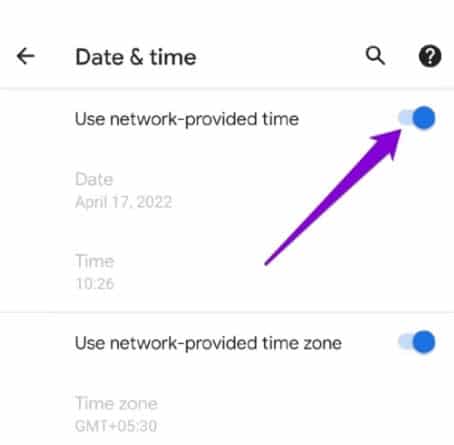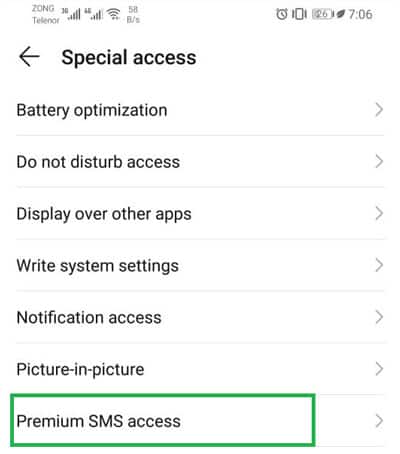It is not at all uncommon for people to experience this error when sending a message when they have to text someone for something important. But, nothing to worry about as we have some fixes to this problem. So, let’s get started with the guide.
Why Is Message Blocking Active on Android/iPhone?
After sending a message (using your Android phone, iPhone, or T-Mobile), you receive a message that says: Unable to send a message – Message Blocking is active. This indicates you have blocked or blacklisted that number, so your phone cannot send that contact message. Verify that the email or phone number of the reinsures is correct if the receiver is unable to receive the message.
Fix Message Blocking Is Active on Android & iOS | Unable to Send Message
You can try a few fixes on your phone if you see the “message blocking is active” error message. Make sure you read over each of these fixes individually and determine which is most appropriate for your device.
Check Your Network
It is important to ensure that your phone is receiving sufficient signal coverage before sending a text. You should also contact your provider to verify your subscription if you’re subscribed to a data-only plan. It may solve the issue if you opt for a plan that includes Text messaging.
Send the Text using iMessage
There is also the option of using iMessage for Text messaging. You may find this feature useful if you are experiencing SMS issues because it sends your Text through the internet. In order to use iMessage, you will need an iOS device, and your recipient will need an iOS device. You can send texts via iMessage by following these steps:
Enable Automatic Date And Time
You may experience problems with certain services and apps if your phone is set to the wrong time or Date. Follow the steps below to set your phone to always use the network-provided time to avoid any inconsistencies.
Android:
iPhone:
Allow Premium SMS Access
Some messaging applications must use the premium access feature in order to send messages correctly. Thus, we will enable Premium Access from the settings in the messaging app we are using in this step. For that:
Remove the Contact Number from the Blacklist
Sometimes you can accidentally block your recipient. You can easily reverse this by going to the settings on your phone. You can use this method to resolve “message blocking is active” issues on your phone quickly. Here are the instructions you need to follow on an Android device to unblock the recipient: You can unblock the recipient on an iOS device by following these steps:
Verify your Mobile Number
Your service provider will need to check its status if a phone number hasn’t been used for a few weeks or months or hasn’t had significant activity. It may be possible to suspend a number that has not been used for a considerable period of time.
Is it still possible to send messages if they are blocked?
Those who block you will not receive your texts if they have blocked your number. Hence, you will probably not receive a notification or tick that says “delivered.” The message might end up in the spam folder on some phones, while on other phones, it is never received and cannot be found.
How can you tell if someone blocked your number?
Check whether someone has blocked your number by calling them. If you are having trouble getting a response from your phone call, try using another number or a friend’s phone and see if that works. There is a possibility that the recipient has blocked your number if you receive this message.
What can you do if someone blocks you?
If someone has blocked you, you shouldn’t contact them. You can tell that they don’t want to communicate with you by the fact that they are clear. It is possible, however, to send them messages over social media or use a different phone number to get in touch with them. Calling or texting them may even convince them to reconsider. You may need another’s phone.
From Author’s Desk
So, that’s how to fix if you are unable to send a message- message blocking is active on phone error message. We hope that this guide has helped you. But, in case you still have any questions on your mind, comment below and let us know. ALSO READ:
How to Fix Google Messages for Web Not WorkingFix iMessage and FaceTime Issues after iPhone 14 ActivationHow To Fix Location Not Available on iMessageHow To Unsend iMessage Before It’s Delivered iOS 16How to Fix Facebook App that Won’t Open, Doesn’t Work on Your iPhone
Δ